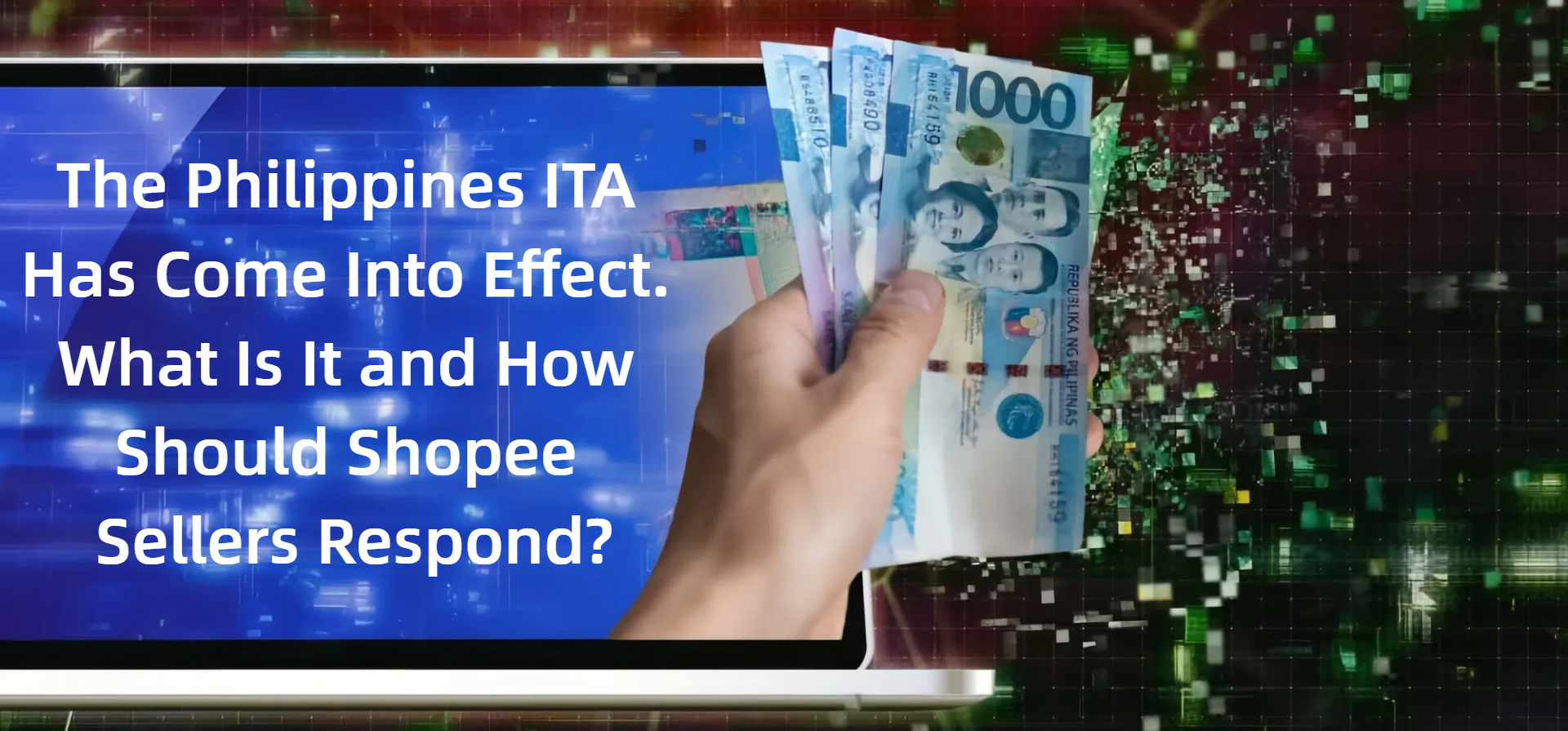Shopee to Launch New Categories for Vehicle Spare Parts and Accessories Starting 16 July 2025
Erra 03 Jul 2025 08:55ENCopy link & title
Effective 16 July 2025, Shopee will introduce a new and improved category structure for vehicle spare parts and accessories. This update aims to help sellers list their products more accurately and enhance product discoverability by:
-
Providing a clearer and more detailed category structure
-
Introducing more comprehensive and relevant product attributes to optimise search results
These changes will be visible in the Seller Centre starting from the launch date.
How This Changes Affect Shopee Seller
1. Changes to Product Categories
• Existing Listings:
If you already have vehicle spare parts or accessories listed before 16 July 2025, Shopee will automatically move them to the correct new category.
You don’t need to do anything for these old listings.
• New Listings (After 16 July):
If you upload new products after the new categories go live, you must choose the correct category yourself based on the updated structure.
To do this:
-
Go to: Shopee Seller Center > My Products > Product Details > Category
-
Make sure your product is placed in the right category so buyers can find it easily.
2. Changes to Product Specifications (Attributes)
Shopee is making product attributes (details like brand, model, size, etc.) more important, especially mandatory attributes which are required for your product to show up in search results.
-
Shopee might auto-fill some of these attributes for you based on your existing listing info
-
But if there are any missing required details, you must fill them in manually. Not doing so could lead to lower visibility or listing issues.
Important Reminder for All Shopee Sellers
Once the new categories go live on 16 July 2025:
-
Double-check your listings to make sure they’ve been updated correctly
-
Ensure all required product details (attributes) are filled in properly
Doing this helps your products appear in search results and makes the shopping experience smoother for buyers.

How to Prepare for the Category Adjustment
To avoid confusion or listing issues after the new categories go live:
1. Learn the New Category Structure
-
Shopee will release a Product Category Guide (online directory) when the update goes live.
-
This guide will show you:
-
The complete new category tree
-
What type of products belong in each category
-
What attributes (e.g. brand, model, size) are required or optional
-
What values you can input for those attributes
-
You can use the search bar in the guide to quickly look up specific categories related to your products.
2. Ask for Help if You’re Not Sure
-
If you find the new categories confusing or run into trouble:
-
Reach out to your Relationship Manager or Key Account Manager (if you have one)
-
Or contact Shopee Customer Service for support
-
Familiarising yourself with the new structure early will:
-
Help you list new products more accurately
-
Prevent listing errors or missing information
-
Improve your product visibility in search results
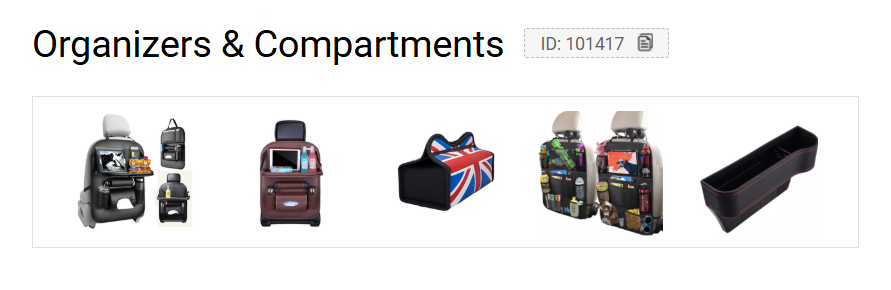
Use BigSeller to Manage the Transition Smoothly
With Shopee's new vehicle spare parts and accessories categories going live on 16 July 2025, staying organised is key. While Shopee handles updates for existing listings, you’ll still need to ensure your new listings are correctly categorised and all mandatory attributes are filled in.
If you're using BigSeller to manage your Shopee store, this transition becomes much easier:
-
You can bulk-edit product details, including categories and attributes, directly from your BigSeller dashboard
-
Quickly identify and fix listings missing required attributes
-
Maintain accurate product data across all your Shopee stores from one centralised platform
By staying up to date with Shopee’s latest changes and using BigSeller to streamline your listing management, you’ll be better equipped to boost visibility and maintain listing accuracy, ultimately helping you sell more with less hassle.
Manage your Shopee listings more efficiently with BigSeller. Try BigSeller for free today
Want more updates like this? Follow our WhatsApp Channel for the latest e-commerce tips, seller updates, and BigSeller tools, straight to your phone!